You are being redirected to our new site. Please wait...
AdCheck has implemented an applications platform that provides each user with a personal online dashboard to lodge and monitor new applications.
Provided by Veeva Systems Inc, the new AdCheck applications platform:
1. Streamlines communications between customers and the AdCheck assessors
2. Provides real-time tracking of applications
3. Improves overall efficiency and usability of the AdCheck review process
Customers will require an individual login to access the new system. Get yours here.
To help customers navigate the new platform, we have developed the below a series of brief training videos and FAQs.
If you have any questions, please contact us - adcheck@chpaustralia.com.au or (02) 9955 7205.
PromoMats is the new platform used by CHP for AdCheck to receive, review, and communicate advertisement submissions with their clients.
By submitting your advertisements to AdCheck through PromoMats you have a real time view into the status of your submission and can communicate with AdCheck reviewers with ease through the PromoMats intuitive user interface. There will be no confusion as to which is the latest version of the document in review or which sections need to be amended as the document and communications are entirely managed within PromoMats. Your team will have visibility to the outstanding changes required to certify each advertisement.
PromoMats is a secure document management system and unique to each business who uses it.
The process to move an advertisement or supporting documents from your Vault to AdCheck’s Vault is to download the document/s from your Vault and upload to AdCheck’s Vault.
We suggest a workflow step in your PromoMats Vault that indicates when a document is currently awaiting AdCheck review. The workflow may look something like this:
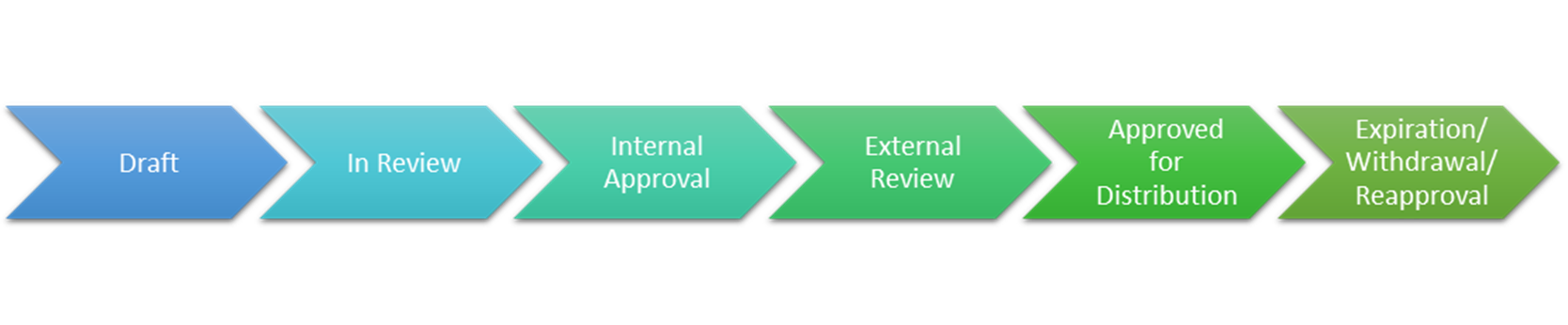
Enter your log in credentials at: https://login.veevavault.com/.
Please refer to the brief training videos available on this page. These have been developed assist customers to adapt to the new platform.
Please refer to the brief training videos available on this page. These have been developed assist customers to adapt to the new platform.
When drafting your submission application use the “Application Notes” field to provide additional, free text, information to communicate with AdCheck.
After the advertisement has been submitted for review communicating with AdCheck is achieved through document annotations. Click here to watch a video of how to use annotations within Vault PromoMats.
Video annotations also facilitates smooth communication between the reviewer and yourself. View this link for more information on annotating advertising videos.
Communication about a specific job should be done in the AdCheck Vault as far as possible. AdCheck can also be contacted on:
Email: adcheck@chpaustralia.com.au
Phone: 02 9955 7205Once you have created your submission, uploaded your advertisements/supporting documents, and are satisfied to send the submission to AdCheck, you will start the workflow. This action will update the submission from Draft to Submitted and AdCheck will be notified of your submission.
If AdCheck needs to communicate required changes to the advertisement you will receive notifications via email of these annotations.
When the advertisement is certified you will receive notification of the certification via email and through Vault PromoMats.
When the advertisement is currently In Review: Ask your AdCheck Reviewer to return the application to you (Revise and Resubmit); upload a new version of the advert; resubmit the application for review.
When the advertisement has already been certified: start a new application and upload the advertisement as a Variation.
Requests for urgent review should be exceptional, not routine. If you need to request an urgent review, please do so using the “Application Notes” field. Requesting an urgent review does not guarantee that your application will be reviewed by that date. We will make every effort to accommodate your request, but it will depend on workload and resources.
All jobs require the ARTG summary and the label for each product.
If you have received previous advertising complaints for the advertised products, provide all relevant documentation.
Provide any other supporting documentation that may be relevant to the advert – e.g., sales data, testimonial verifications, clinical studies.
Amendments to jobs submitted in AdCheck Vault should be submitted on that platform.
For general enquiries, the AdCheck email address adcheck@chpaustralia.com.au and the phone
(02 9955 7205) will still be operational.
No. The only place to submit applications is through the AdCheck Vault
The workflows in the AdCheck Vault platform do not allow changes to certified applications. You will need to submit a new application, using the “Variation” option.
Your first contact should be with the AdCheck team:
Email: adcheck@chpaustralia.com.au
Phone: 02 9955 7205
If we’re not able to help, Veeva provides 24/7 support for all PromoMats users including AdCheck clients. If you have specific questions about product functionality, system access, user management or to report product issues. Please contact Veeva via:
Website: https://support.veeva.com
Email: support@veeva.com